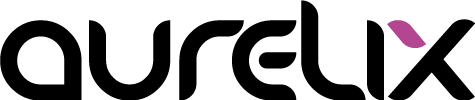Many entrepreneurs invest time and money in a website – and are surprised when traffic increases but inquiries or sales don’t. Often, this isn’t due to a poor product or lack of demand but to specific weaknesses on the website. In this article, I’ll show you the most common reasons and give practical steps to turn your site into a real customer magnet.
1. Unclear message in the hero section
If visitors don’t understand within 3–5 seconds what you offer and for whom, they leave the page. A clear, benefit-oriented hero statement is essential. Keep it short: Who you are – whom you serve – what benefit you offer.
Fix: Write a concise headline + subheadline and add a clear CTA (“Get a Consultation,” “Start Your Project”).
2. Poor user guidance & too many choices
Too many menu items, endless texts, or confusing navigation increase bounce rates. Each extra option consumes attention and creates cognitive overload.
Fix: Simplify: clear menu items, visible CTAs, short sections. Guide visitors through a clear funnel (Problem → Solution → Offer → Contact).
3. Lack of trust (social proof & transparency)
People buy from those they know, like, and trust. Missing testimonials, case studies, client logos, or clear contact information leaves visitors skeptical.
Fix: Add real customer feedback, short case-study summaries, a clear imprint, and easily visible contact options.
4. Insufficient mobile optimization
Many websites look good on desktop but are hard to use on mobile devices. Since a large share of traffic is mobile, non-responsive pages quickly lose customers.
Fix: Mobile-first check: optimize navigation, CTA buttons, loading speed, and readability on smartphones.
5. Slow loading times
Loading times kill conversions. Visitors are impatient — slow sites lead to high bounce rates and lower rankings.
Fix: Optimize images (WebP), use lazy loading, remove unnecessary scripts, and enable caching.
6. Unclear pricing or service presentation
If it’s unclear what an offer costs or what services are included, potential clients hesitate. Transparency increases willingness to buy.
Fix: Offer package examples, guideline prices (e.g., “from €1,800”), or short service summaries per offering.
7. No clear conversion path
A website needs clear goals: contact, newsletter signup, booking. If visitors don’t know how to get in touch, nothing happens.
Fix: Define 1–2 primary CTAs per page and place them prominently. Simplify the contact form (Name, Email, short message).
Bonus: Poor or missing content
Content that doesn’t answer your audience’s questions isn’t helpful. Good content builds authority and improves search engine visibility.
Fix: Write short, useful content (FAQs, How-Tos, Case Studies). Use clear headings, bullet points, and structured data (Schema.org).
Practical 7-Point Checklist – Ready to Implement
- Hero statement: Who? Whom? Benefit?
- Primary CTA in visible area (top + bottom)
- Mobile check: buttons & readability
- 3 trust elements: testimonial, case study, contact
- Loading optimization: images + lazy load
- Short service summaries + guideline prices
- Clear, short contact form
Conclusion
Your website can do more than look good — it can sell, build trust, and attract the right customers. Usually, simple causes explain missing inquiries. By checking and optimizing the points above step by step, you’ll see noticeable improvements quickly.
If you like, I can review your site and create a short priority list with concrete changes — so your website finally does what it’s meant to do: attract customers.
Image: freepik.com