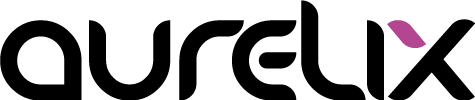As a freelancer in the creative industry, you juggle many roles: designer, strategist, project manager, accountant. You don’t need a full agency – but a clever set of tools can help enormously. Below are proven tools that make your everyday life easier, create free space, and help you focus your creative energy on what truly matters.
1. Project & Task Management
If you have multiple clients, projects, or deadlines, having an overview is priceless. Tools like Trello – based on a visual board system – are perfect for organizing tasks, phases, and client projects. Notion or ClickUp offer all-in-one workspace functions – ideal for notes, project progress, content, and client information.
2. Creative Tools for Design & Content
Your main work is visual – so you need tools that support your style.
- Canva: Ideal for quickly creating appealing graphics, social media posts, and presentations – even for non-designers.
- Adobe Creative Cloud (Photoshop, Illustrator, etc.): The standard for professional design work.
- Procreate (for iPad): A must-have if you create illustrations or freeform artwork.
3. Accounting, Invoices & Time Tracking
Being creative is great – but numbers are important too. Tools like Wave or FreshBooks help with invoicing, tracking expenses, and preparing taxes. Don’t forget time tracking: Toggl Track shows how much time you spend on clients, ideas, or internal projects.
4. Communication & Client Support
Clear communication is key for small studios or solo businesses. Tools like Slack or Zoom enable direct and professional client interaction. For quick explanations: Loom allows video tutorials, saving many emails.
5. Website, Portfolio & Visibility
Your website is often your business card. Tools like Webflow or Squarespace offer creative freedom without much coding. Remember: your portfolio should reflect your brand, not just your work.
6. Content & Marketing
Being visible also means providing content – blog posts, social media, newsletters. Tools like Hemingway Editor or Grammarly help make your text clear, readable, and professional.
7. Keep it Minimal – Avoid Tool Overload
Many tool recommendations tempt you to try “just one more.” Too many scattered tools can slow your workflow. Choose consciously: which tools support your brand, processes, and energy – and which distract you?
Conclusion
For freelancers in the creative industry, it’s not about having every new software – it’s about choosing tools that support your vision, strengthen your brand awareness, and simplify your daily work. With clarity, structure, and quality in your workflow, your freedom increases – and your focus can return to where it belongs: your creative work.
Image: freepik.com